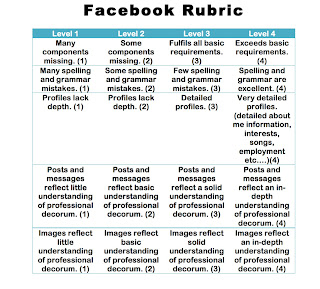Friday, September 30, 2011
Wednesday Pecha Kucha: Success!
Nutrition and Food Science Majors:
- "Piggly Wigglies"
- "Obesity"
- "The Hamburger"
-"Western Diet vs. Asian Diet"
- "Why Cows are Great"
- "Raw Food Diet"
- "What Makes a Healthy Diet"
Environmental and Conservation Science/Forestry Majors:
- Topics covered: Forest Types, Flora, Soil Types, Wildlife, Threats, Natural disturbance, Climate and Geography
Human Ecology Majors:
- Topics covered: Areas of Study, Clothing and Textiles, Interior Design, Family Ecology, Child and Youth, Community Diversity, My Practicum
Participants were highly successful in working with the time constraint (20 seconds per slide and 1 minute per speaker)--their discussion was concise and entertaining. They worked very well with the quickly changing visual backdrop, and the slides were highly appealing to look at and imparted just the right amount of information.
This was my first experience with Pecha Kucha and I can see now why it's so popular in so many places!
Pecha Kucha Wednesday and Thursday labs
I want to thanks everybody who participated to this week labs!
I was amazed by the creativity that each of you have demonstrated during the Pecha Kucha.
A special thank you as well to all of the students for who English is not their first language. Thank you for accepting the challenge!
Well, we learned that during a presentation one should never panic under stress and one should always stay calm when it doesn't go the way the presentation was planned. We also learned that a good sense of humor is necessary to get you out of troubles!
See you all next week for a new adventure!
Thursday, September 29, 2011
Lecture 11: Guest Lecture
Please add a comment here about Wendy's talk. Also, please send me three tweets about new things you have learned from this lecture.
Dr. Doughty:
Holds Doctorate (1995) and Master’s degrees in Educational Administration from the University of Alberta. Has a Bachelor of Applied Science from the University of Guelph. Held increasingly responsible management positions at Grant MacEwan College from 1980 to 1998. Considerable training in group facilitation, program evaluation, applied research and project management. Active community volunteer. is currently a Board member of the Canadian Evaluation Society, Alberta Chapter. Previously Board Chair of Goodwill Industries of Alberta and Vice-Chair of the Alberta Baroque Music Society. Recognized for her work in community education by being named to Who’s Who of Canadian Women and the Canadian Who’s Who. Has considerable international experience, carrying out a variety of international educational needs assessments and design of programs. This work has taken her twice to Uganda, as well as to Hong Kong and Japan. Member, Canadian Evaluation Society
Tuesday, September 27, 2011
Uploading Images to Blogger
"Picasa is not an enabled application within our domain. I tested uploading an image from the web, which worked, and an image from my computer, which didn't. It looks like Blogger tries to upload images from your computer into a Picasa album, which, since it's not enabled, does not exist for ualberta accounts. Unfortunately there are no plans to enable Picasa for ualberta accounts. A workaround may be to get your students to create an account on an image hosting site (such as www.imgur.com), then link to those images, or use the upload from the web option to "upload" the picture to their Blogger accounts."
Good thing you all have those flickr accounts anyway! :)
Additionally, adding images via the html method also works as I demonstrated in class:
"If you need some good clip art images, check out 321ClipArt.com.The <IMG> (Image) tag is a 'one-sided' tag and requires several attributes for successfully embedding an image on your page:
SRC=
If you have a graphic image with the filename my_picture.gif then you would enter the filename as the Value for the SRC= attribute, like this:
<IMG SRC="my_picture.gif">WIDTH= and HEIGHT=
You can set the height and width attributes like this:
<IMG SRC="picname.gif" WIDTH="100" HEIGHT="200">The numbers I used refer to the image size in PIXELS. The above image would therefore appear on the page as 100 pixels wide, and 200 pixels high.
ALT=
It is ALWAYS a good habit to include the ALT= attribute. Some people turn OFF their browsers ability to display pictures for faster performance, and if you do not have a text description to replace the graphic, they won't be able to do or see much on your site. This is especially important if you have a menu built with graphic menu choices."
Read more at the HTML Clinic.
 |
| Image from Matt Northam. |
Lecture 10: Courtney Hughes
Sunday, September 25, 2011
Lecture 9: Speeches
UPDATE: Class is Cancelled Today! See you all on Wednesday.
Today is the introduction to our module on public speaking. We'll start the week's learning by listening to the momentous occasion of Obama's Inaugural Presidential Speech.
For us, they packed up their few worldly possessions and traveled across oceans in search of a new life.For us, they toiled in sweatshops and settled the West; endured the lash of the whip and plowed the hard earth.For us, they fought and died, in places like Concord and Gettysburg; Normandy and Khe Sahn.
You can also find the text of Obama's speech here.
Group Activity Web Quest Obama makes many historical references. What do you know about the topics in the table below? Google, and see what you can find out. Then fill in the google doc:
http://www.google.com/fusiontables/DataSource?snapid=S273476RkWz
For the final activity, you will need to find some rhetorical/literary devices in Obama's speech. This handout here will be of help. Remember, leave your blog comments on this post.
The American Rhetoric website also has an audio recording of Obama's speech.
Module 4 Labs: Pecha Kucha
What is Pecha Kucha?
And another Pecha Kucha presentation on the universe:
Thursday, September 22, 2011
Lecture 8: Facebook for Business
- your professional profile
- your up-to-date education/work experience etc.
- your online presence
- your creativity
- sense of humour
- you know how to create memorable content
- you know how to harness social media for a business purpose
 |
| Note: Image found at Meghan Oliver |
DUE DATE EXTENDED to Monday September 26th, 17:00
Tuesday, September 20, 2011
Lecture 7: Twitter for Science Communication
In groups, read "Why Twitter Will Endure"
Then, fill in the main points of the article in the google doc: https://docs.google.com/document/d/1Qiz0IywVkxbBKL98IA_pqZAeGIJWOR1DAZ9YzNn8HdI/edit?hl=en_US
By the end of the activity we will have a complete summary
NOTE: Do not press the back button while working on the google doc otherwise you will refresh the page for everyone!
Module 3: Facebook for Business
In the words of fellow student Jenny Brown, this is what the assignment requires:
1) "Create a page" on my existing Facebook profile that is like an e-Resume 2) Take a 'print screen' picture of the page with the basic information wall showing
3) Save this photo in Flickr and post it on my blog
4) Write 2-4 paragraphs on my blog pertaining to my facebook page
5) Post a link on the class blog that connects you to my blog post with the flickr photo
Remember, this assignment forms PART of the e-portfolio and as such, needs to follow those guidelines:
- Include at least one image
- Include at least one external link (somewhere out in the WWW)
- Include at least one reference to a fellow student’s blog post (you must link to the post, i.e. internal link)
- Be on topic (i.e. related to our class work).
- Each blog post should be at least two paragraphs but no more than four.
Additionally, throughout the term you must comment on at least five blog posts written by fellow students in this class. You can find links to the students’ blogs on the class blog, under the Module 2 blog post (http://ales-204.blogspot.com/2011/09/module-2-science-journalism-online.html#comments). Comments, like all the writing and interaction in this class, must remain appropriate in level (writing style, mechanics and punctuation) and collegiality. In your final blog post for this project you will need to include links to the five (or more) comments you made.
You can also watch this video on how to use the print screen command to take a screen capture of your Facebook page/profile.
Information on how to upload images to flickr can be found on flickr help but here are the basics for uploading:
How do I upload my photos?
This article will be of interest, "12 Ways to Use Facebook Professionally"
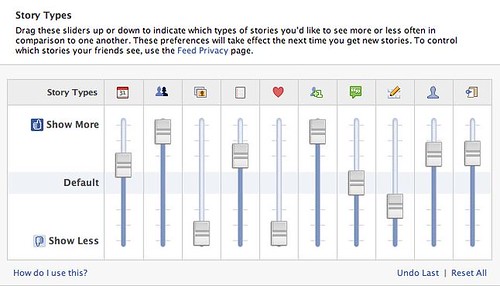 |
| Note: Image from Gigaom |
Monday, September 19, 2011
Lecture 6: Tweeting Science
Thursday, September 15, 2011
Lecture 5: Online Class Today
By the end of class today students must:
Complete the social media survey on the Module 2 blog post
Set up a blog using Blogger and write an introductory post about you and your field of study and what role communication plays in your work (dissemination of results, linking with fellow researchers, etc.…)
In a comment on the Module 2 blog post, leave a link to your newly started blog and note which Lab Section you are in (absolutely necessary so the professor and TAs can grade your work)
Note: you require a personal blog for your E-Portfolio.
Here is the rubric that will be used to grade your work. Keep it in mind as you write and create your blog so you can satisfy all criteria:
Wednesday, September 14, 2011
Module 2: Science Journalism & Online Class
NOTE: There have been some questions about the LinkedIn profile - IF you already have an account with LinkedIn, please feel free to add it. If you don't, please don't worry - we will cover this topic later in the term. This is just a survey to see how many students have already joined before ALES204.
Also, there is a question asking for the link to your blog, this is the link to your e-portfolio which you will have started by the end of Friday's online class.
Don't forget to leave a link to your new ALES204 blog in the comments section, and remember to include your Lab Section in the comment. Feel free to tweet it too!
Tuesday, September 13, 2011
Lecture 4: Science Journalism
- Review of Science Journalism
- Review of Readings
- Science Journalism Activity
- Friday = Online Class
- Science communication: explaining the science
- Science popularization: making science popular, promoting science
- Science journalism: critically assessing science and its claim
- Your role: ALL THREE
Knowing Your Audience and the PLoS Blogs:
- Choose one of the blog posts at PLoS that you read for homework:
- Think about the blogger’s writing style, which is most related: Science communication: explaining the science, Science popularization: making science popular, promoting science, or Science journalism: critically assessing science and its claim
- Who do you think is the intended audience? How does the blogger convey her/his information
- In groups of 5-6, answer these questions in a comment on today’s lecture post (Lecture 5) on the class blog.
Activity on Perspective:
- Choose one article/blog post from Scientopia (http://scientopia.org/blogs/ ) & one from Not Exactly Rocket Science (http://blogs.discovermagazine.com/notrocketscience/)
- Compare the writing perspectives: what view does each blogger take? Does their view hamper the “objectivity” of the story? How or why?
- Send your responses to @JessL
- Complete the social media survey on the Module 2 blog post
- Set up a blog using Blogger and write an introductory post about you and your field of study and what role communication plays in your work (dissemination of results, linking with fellow researchers, etc.…)
- In a comment on the Module 2 blog post, leave a link to your newly started blog (absolutely necessary so the professor and TAs can grade your work)
- Note: you require a personal blog for your E-Portfolio.
Twitter Alias Spreadsheet
You can also access the google doc here: https://docs.google.com/spreadsheet/ccc?key=0AjsIVysTrCWkdGZjR1ZmRUxMdmJ3TThyQzRIbTg4Wnc&hl=en_US#gid=0
If you can fill this in by the end of Friday's online class (9:50am), that would be very helpful.
Thanks.
https://docs.google.com/spreadsheet/ccc?key=0AjsIVysTrCWkdGZjR1ZmRUxMdmJ3TThyQzRIbTg4Wnc&hl=en_US#gid=0
Lab: Location and Timing Changes!
Please look carefully to see where you are going and at what time, some of the labs start a little later or end a little earlier:
Mondays: 2-4pm ECHA L1-250 (no availability on Sept 26) http://www.labs.ualberta.ca/locations/lab.html?building=108&lab=L1-250
(Lab section D1 and D2 are combined!)
Tuesdays:
The CSL LAB STAYS THE SAME
(Lab section D3) Lab 1: 2-3pm - CAB 341 http://www.labs.ualberta.ca/locations/lab.html?building=51&lab=341
(Lab section D4) Lab 2: 2:30-4:00 Sept 13 & 20 and then 2-4pm for Sept 27 - Nov 23 --in CAB 331 http://www.labs.ualberta.ca/locations/lab.html?building=51&lab=331
Wednesdays:
(Lab section D5 & D6 are combined!) ECHA L1-250
Thursdays - 40 students, 2 labs sections combined (Lab section D7 & D8 are combined) in ECHA L1-270 for all Thursdays http://www.labs.ualberta.ca/locations/lab.html?building=108&lab=L1-270 except Sept. 15- on that day you will be in the Big 120 station lab L1-350 (http://www.labs.ualberta.ca/locations/lab.html?building=108&lab=L1-350)
Monday, September 12, 2011
Lecture 3: Blogs & Twitter 101
Friday, September 9, 2011
Lecture 2: Introductions Part Deux
 |
| Note: Image from Culturosity. |
Carrying on from our introductions on Wed., today Obi (one of the Teaching Assistants) will speak about cultural etiquette. He is going to remind us that there are lots of different cultures in our class and that we want to strive to be polite and sympathetic to our differences.
The homework for today's lecture (and due before Monday's class) requires you to use Twitter! (see the importance of Wednesday's homework?!) I would like you to tweet TWO points from Obi's talk today. You need to send two separate tweets and you need to send them to me (@JessL) so that I can see them (remember your participation mark). I would also like you to watch either of the videos noted in the blog post from Module 1 and send me one tweet (@JessL) with your thoughts on that video.
So, THREE Tweets in total; two from Obi's talk and one from either of the videos on the Module 1 post.
Wednesday, September 7, 2011
Lecture 1: Introductions
A bit more about CSL:
Community Service-Learning (CSL) makes learning come alive by linking academic course work to community-based experiences. Active engagement with non-profit organizations allows students to explore relationships between course concepts and ‘real world’ contexts. When enrolled in a CSL class, students participate in a community project that is both relevant to the course content and useful to the partnering organization.
By completing a number of courses with a CSL component, including our CSL-designated courses, students can earn a Certificate in Community Service-Learning upon graduation
CSL Partners for our ALES204 Class:
Voices for Choices
Alberta Caregivers Association
InfoLink Academic and Information Services
Writers Guild of Alberta
Sustain U
Important Tasks and Due Dates for CSL Students:
Homework due before next class (Friday September 9th):
Monday, September 5, 2011
TA: Kaustav
TA: Angie Chiu
TA: Pamela Bentley
My name is Pamela Bentley. I am a 2nd year PhD student working in Animal Science.
I am originally from Vermont, where I completed my Bachelors in Biology and a Masters in Animal Science.
My research interests include: Molecular biology, photoperiod, circadian rhythms, and cancer.
You can find out more about me at about.me/Bentley.Pamela
I think this course is going to be a great learning experience and I hope you all enjoy it.
Sunday, September 4, 2011
TA: Obioha (Obi) Durunna
Obi was born in Nigeria where he completed his undergraduate degree in Animal Science and Technology from the Federal University of Technology Owerri, Nigeria. He proceeded to University of Manitoba in 2004 for his MSc degree. While at the U of M, he worked as a facilitator with the International Centre for Students (ICS), helping international students to acclimate to the Canadian environment. He also worked as a Teaching Assistant in several courses while pursuing his Masters degree. He joined the AFNS in 2007 where he served as a GSA councilor for the department. He had also been part of the ALES204 team since then. Obi also assists Action for Healthy Communities Edmonton (AFHC) in training their facilitators as well as conducting cross-cultural workshops in several high schools in Edmonton. He just completed his PhD program in Statistical Genomics.